“Validation failed. " type of error
The “Validation failed” messages appear when there are required fields with no data.
In order to find which field has no data, simply edit each block and carefully inspect it.
You will see there a message in red, above the field that needs data, as in the example below:
Some of the blocks, that for sure will generate these messages, are:
1) Slideshow Block – if there was not selected a slideshow
2) Contact Block – if there is no mail address added
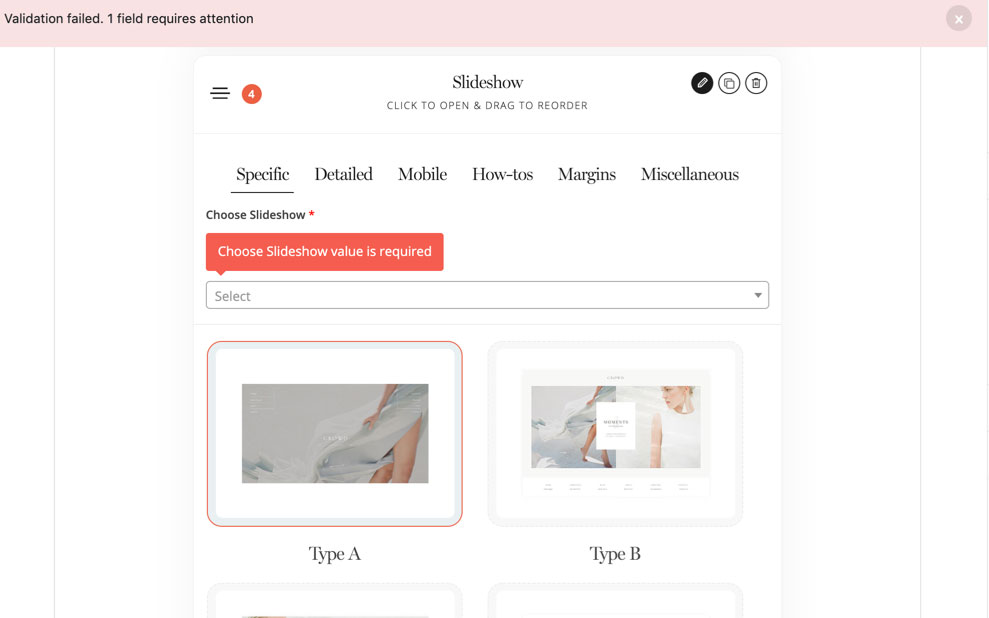
In order to solve this, simply add the required content or delete the block if you will not need it.