Changing Theme Costs
With Flothemes we have a 30 day automatic theme switching policy.
You can change your theme one time to another theme if you feel like the original theme you purchased isn’t the right fit for your business.
You can switch the theme yourself no questions asked directly from the dashboard.
To switch do the following:
- Login to your account and go to the downloads tab.
- You should then see your most recent order:
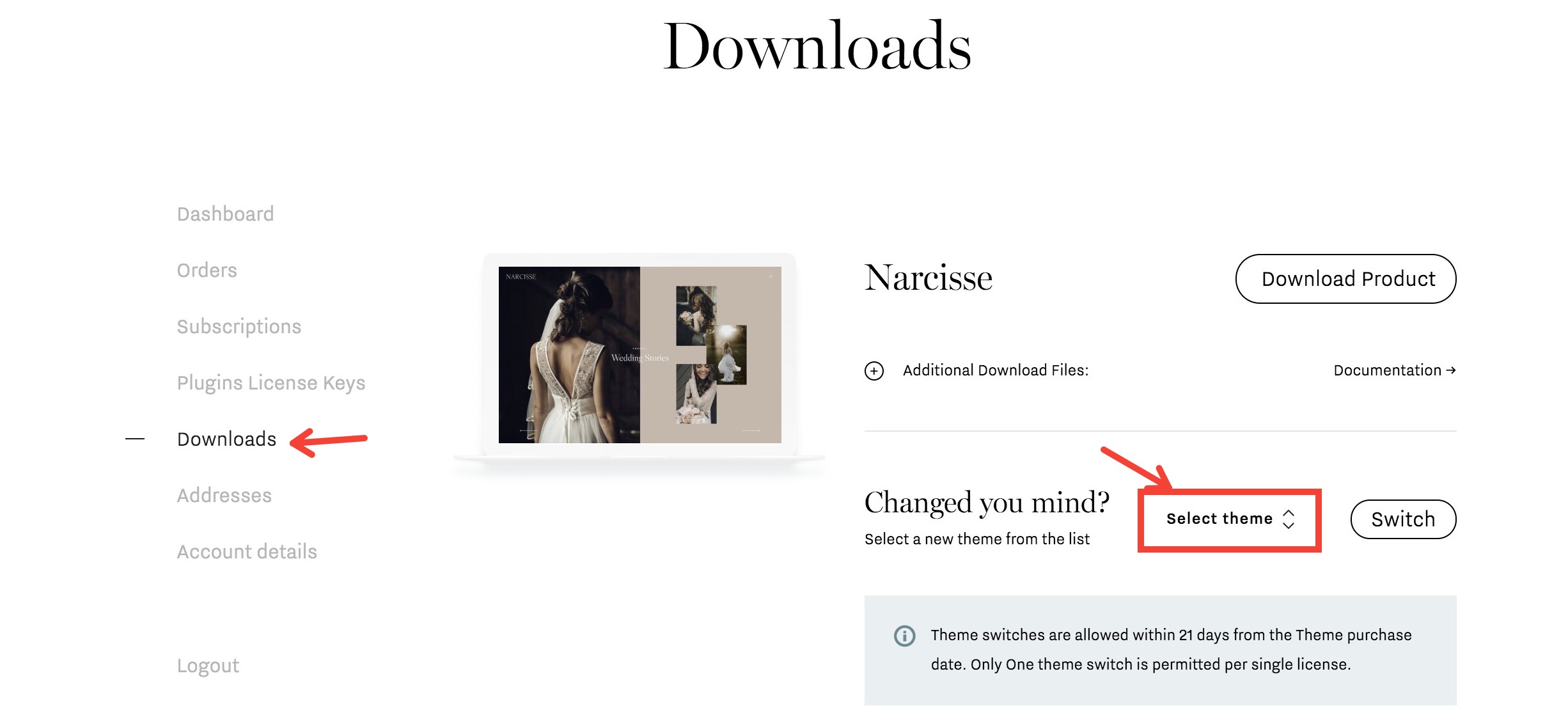
- On the right hand side, there is a switch option, simply choose the theme you want, then click switch.
- Once you have switched, you can simply download your new theme and get started.
In case you missed the free switch period, you still can change your theme, in exchange for a fee.
In order to do so, go to www.flothemes.com/ locate your theme, as shown in the screenshot below, and simply click on “Switch theme for $129”. This will give you the opportunity to use a theme that you feel will be a better fit for your brand, instead of purchasing the theme at full price.
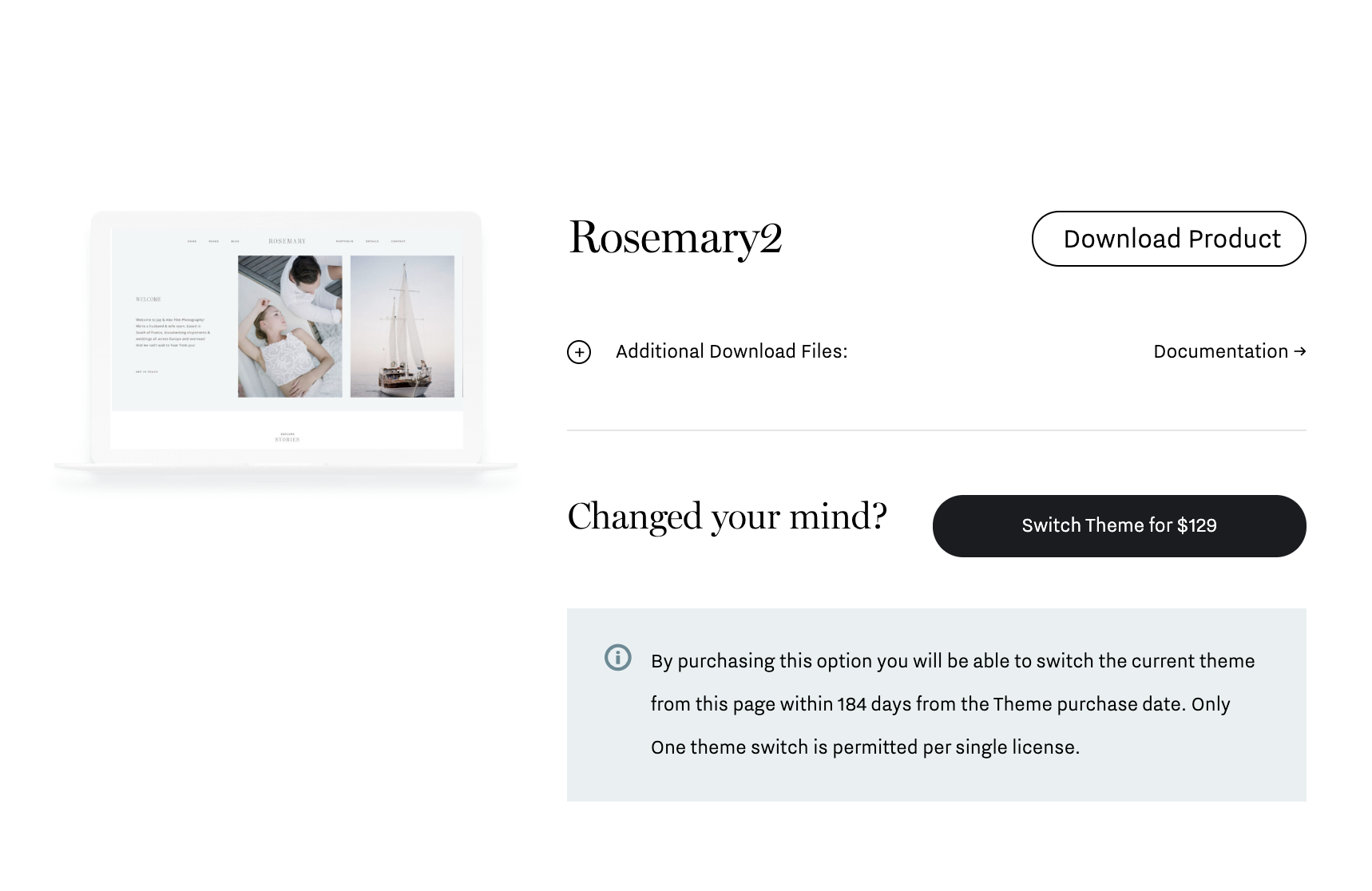
Please note that once you switch a theme, you can not use the first-chosen theme, as your license will be activated for the second theme.