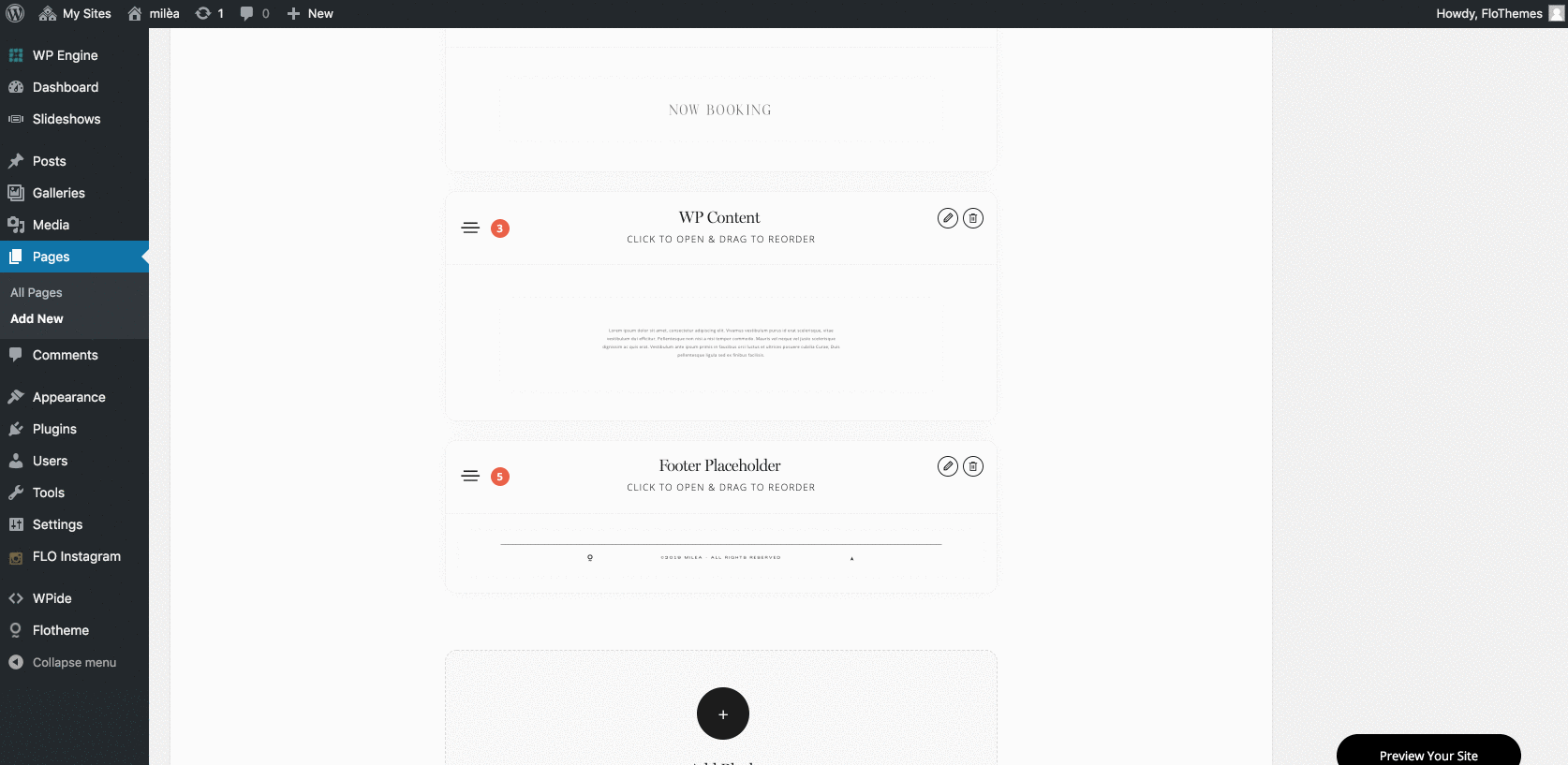Duplicating the created Flex Block (Export/Import)
The Flex Block functionality includes the option to duplicate a block that you’ve created, to help you save time when working on your next Flex Block.
When you have Flex Block inserted into a page of your website among the other blocks, you can see the [Export] and [Import] options in it.
When you have a block you want to duplicate, click [Export] and a .json file will be downloaded to your computer.
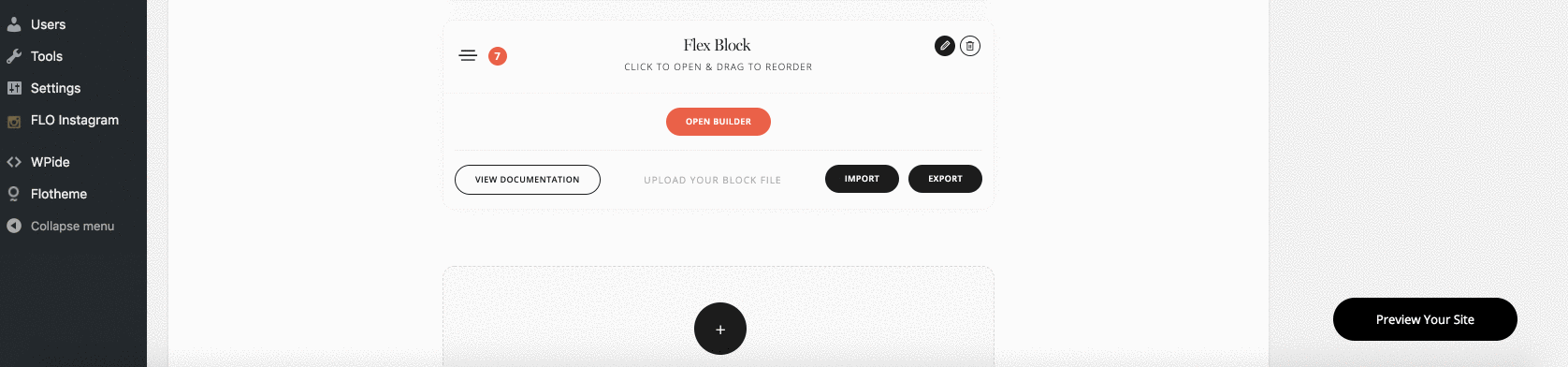
On the page where you would like to use this exported block, you have to add a new Flex Block, then click [Import] and select the previously saved .json file. Open the Builder and you will see the content of the exported block that you can now tweak further or keep it as it is.