Cancel FloHub Subscription
The following article explains how to cancel your FloHub subscription in the Flothemes admin area.
Before canceling, we’d love to hear your feedback on FloHub.
If you wish to cancel your subscription, please go to your account and then click on subscriptions:
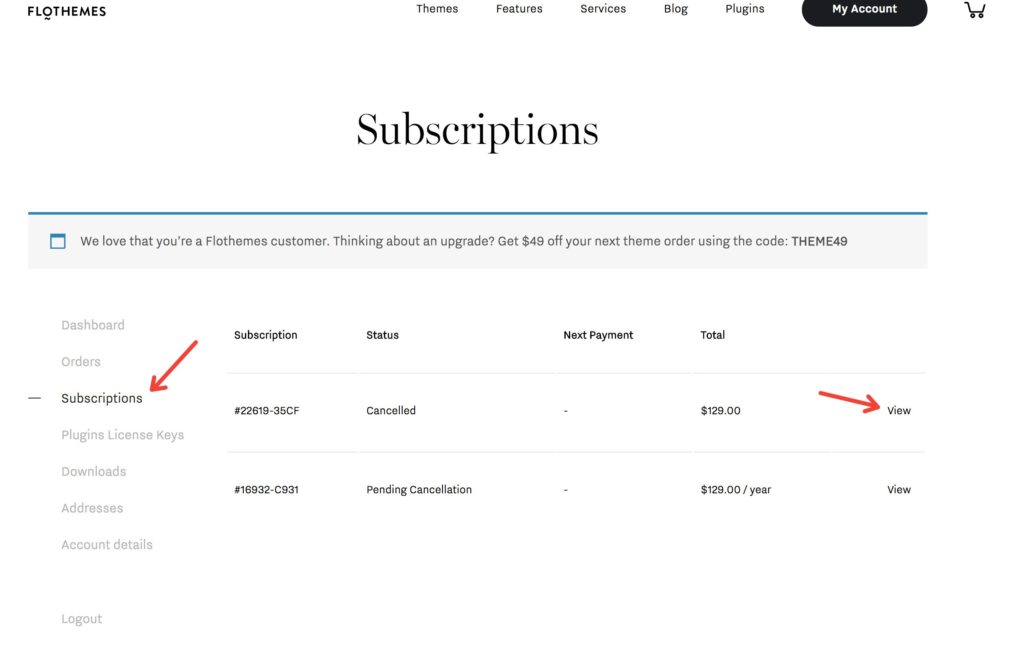
Click on view, or the order number.
You’ll then see the window below and be able to cancel the order, beside actions click “Cancel”:
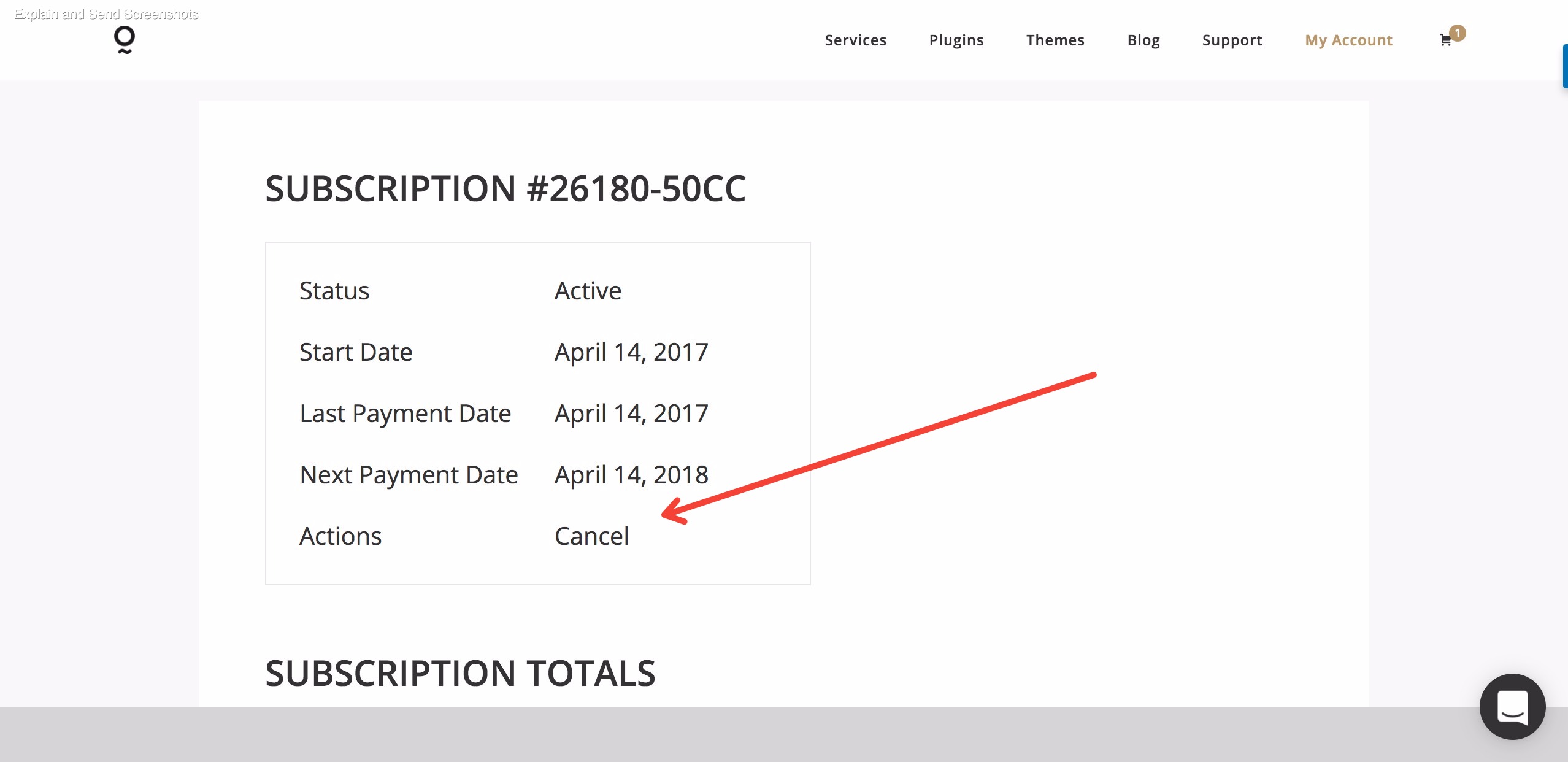
Need to Update Card Details?
If you wish to update your card details, cancel your existing order and purchase again on the renewal date.
We do not store any payment details in our records.
Any questions or issues, please send us a message at info@flothemes.com