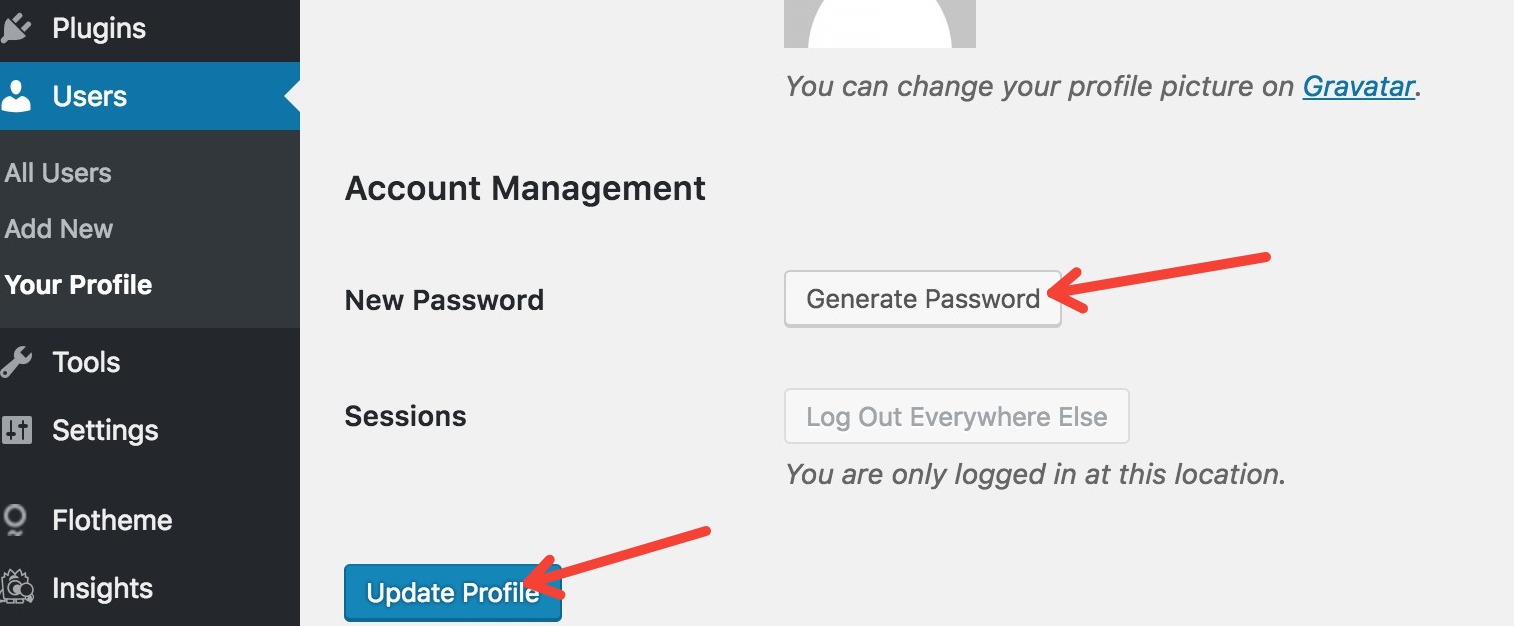Creating users and changing user passwords while using FloLaunch
To create a user while using Flo Launch all you need to do is go in the backend of the website and go into Users -> Add New.
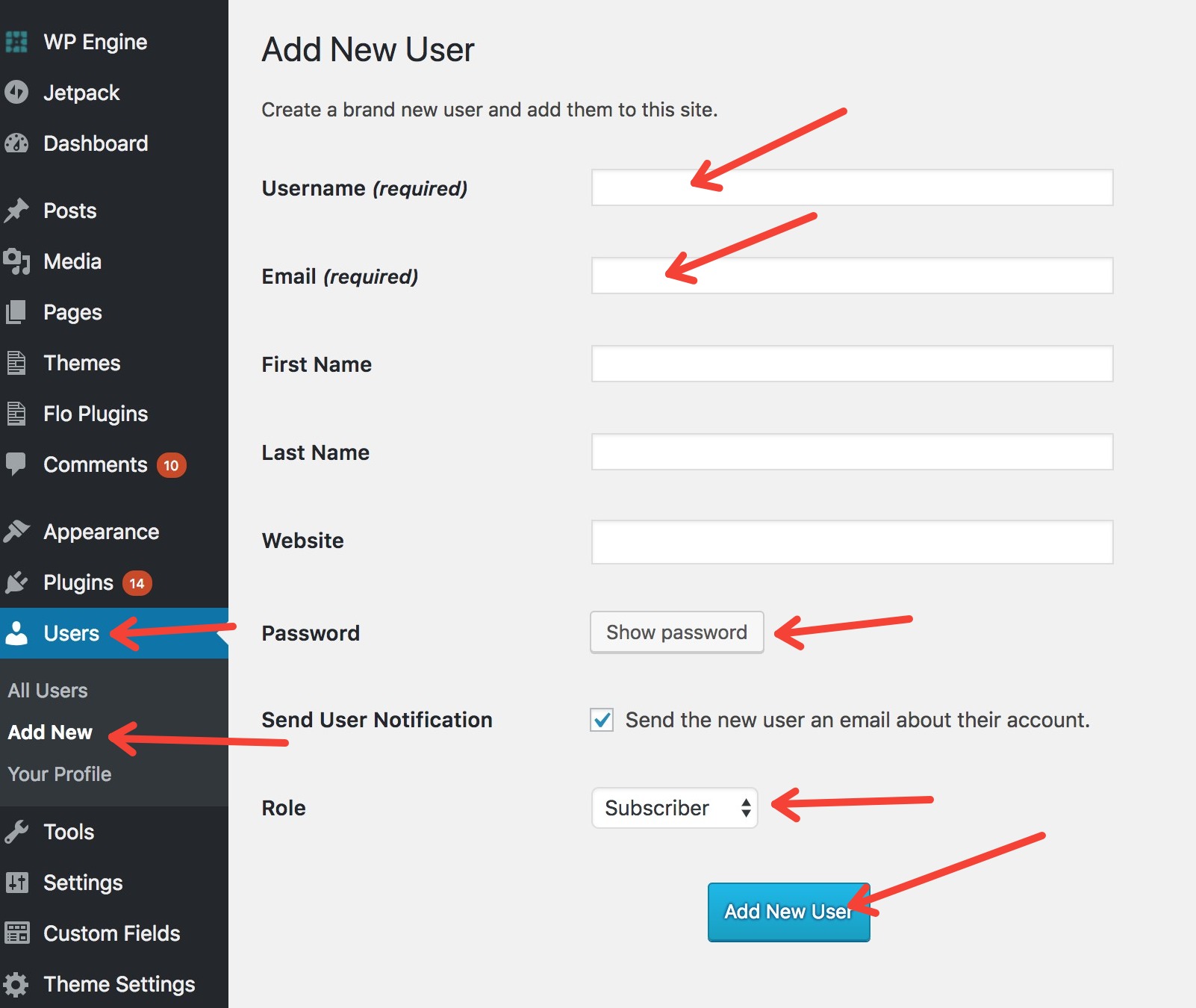
You can also change the password to the existent users as well while using Flo Launch.
But it will change it only for the Test Mode, not for the live version as well.
To change the password all you need to do is go to Users -> All Users.
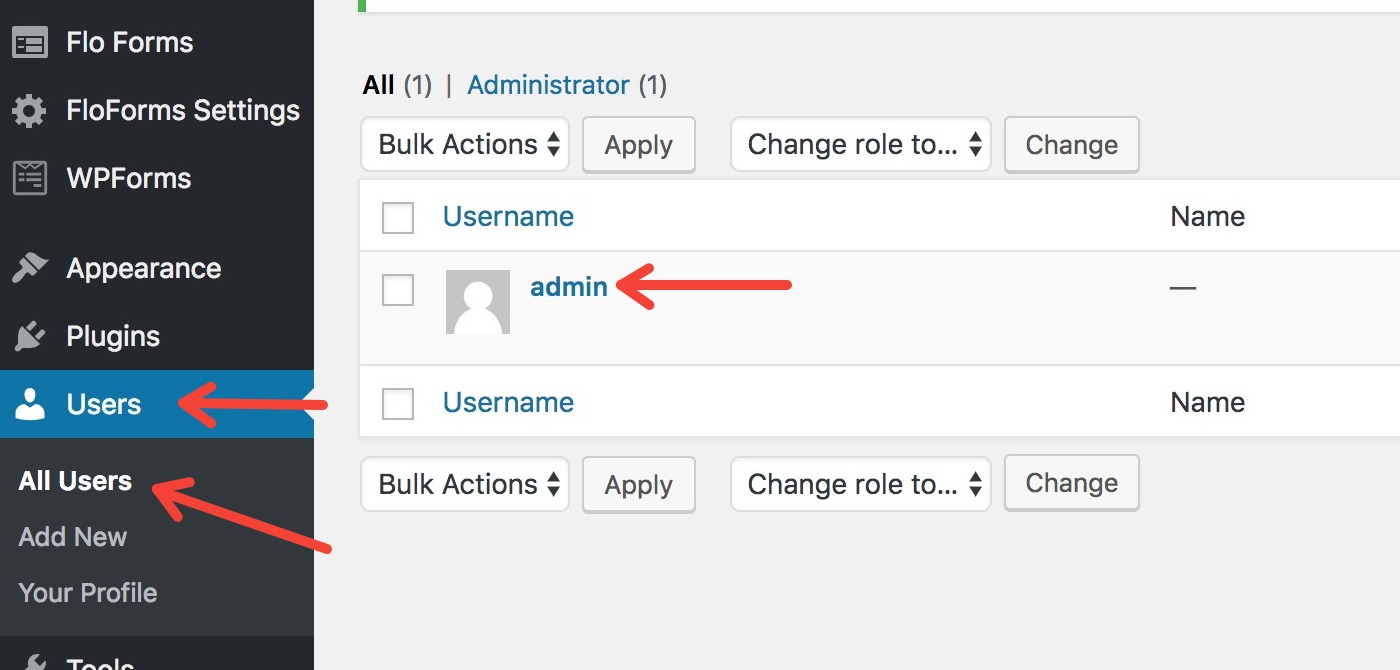
After you’ve accessed the user that you want to change the password for, scroll down till you get to Account Management, Generate Password and Update Profile.
NOTE: Please note that the FloLaunch Plugin is a free product fully developed by Flothemes and we can't guarantee compatibility with all hosting providers.