Social Media Links
To add SM Links go to Flotheme – Generics – Social Media. In the following section you can find all settings related to SM.
If your theme has this option (some don’t), you will start by selecting the icon styles.
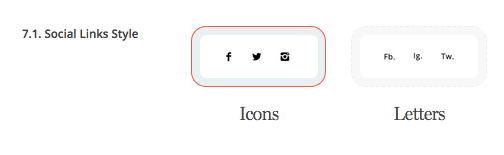
After choosing the icon styles go ahead and choose the SM Sharing Options. These sharing options will show in Blog Posts, Galleries, etc.
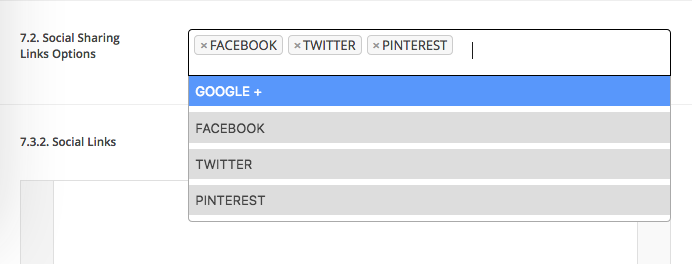
Afterwards, add Social Links that will appear in the Header and Footer of your website. (if the chosen Header and Footer Layout include SM Links)
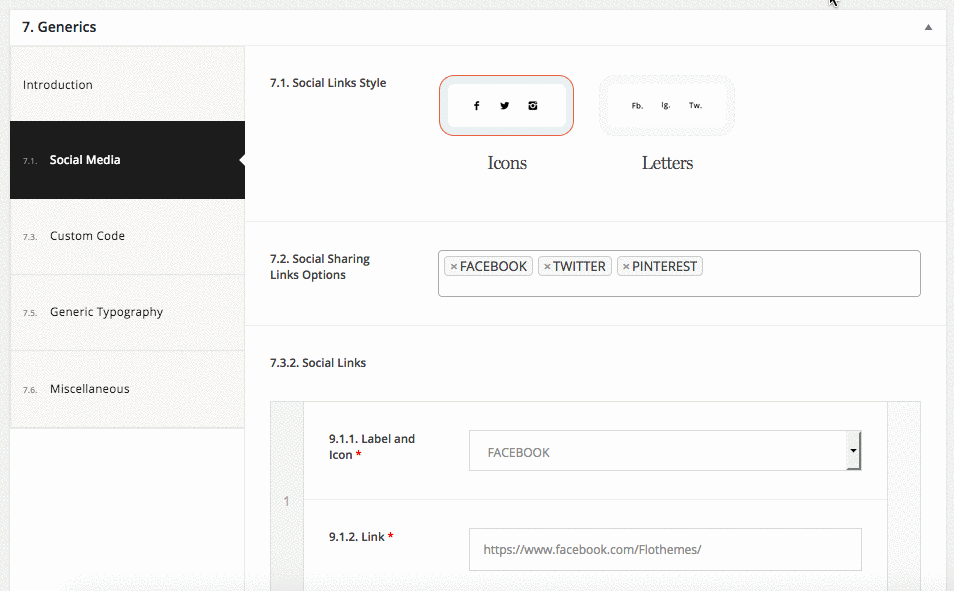
Supported Social Media Icons
* NOTE! The font icons shown below may not be available with all themes. Most themes should offer the following services: Facebook, Twitter, Google Plus, Yahoo, Dribbble, Linkedin, Vimeo, YouTube, Tumblr, Delicious, Flickr, Instagram, Pinterest, Email.
If you add one of the following SM Networks to your website a pre-designed icon will appear in the designated area.
Custom Social Media Icons
For any other social profiles you can upload a custom icon as shown in the example below.
You can find hundreds of custom icon examples at https://www.iconfinder.com/
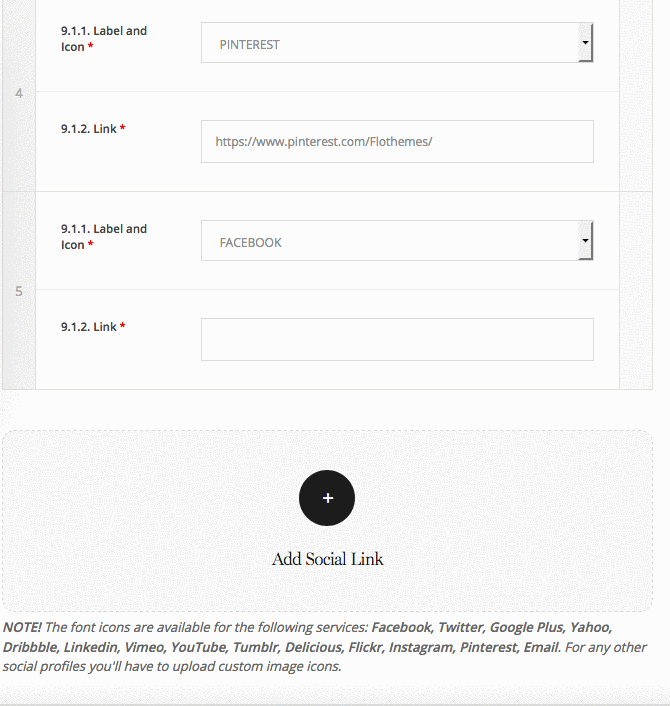
When finished, click on Update and you are all set!