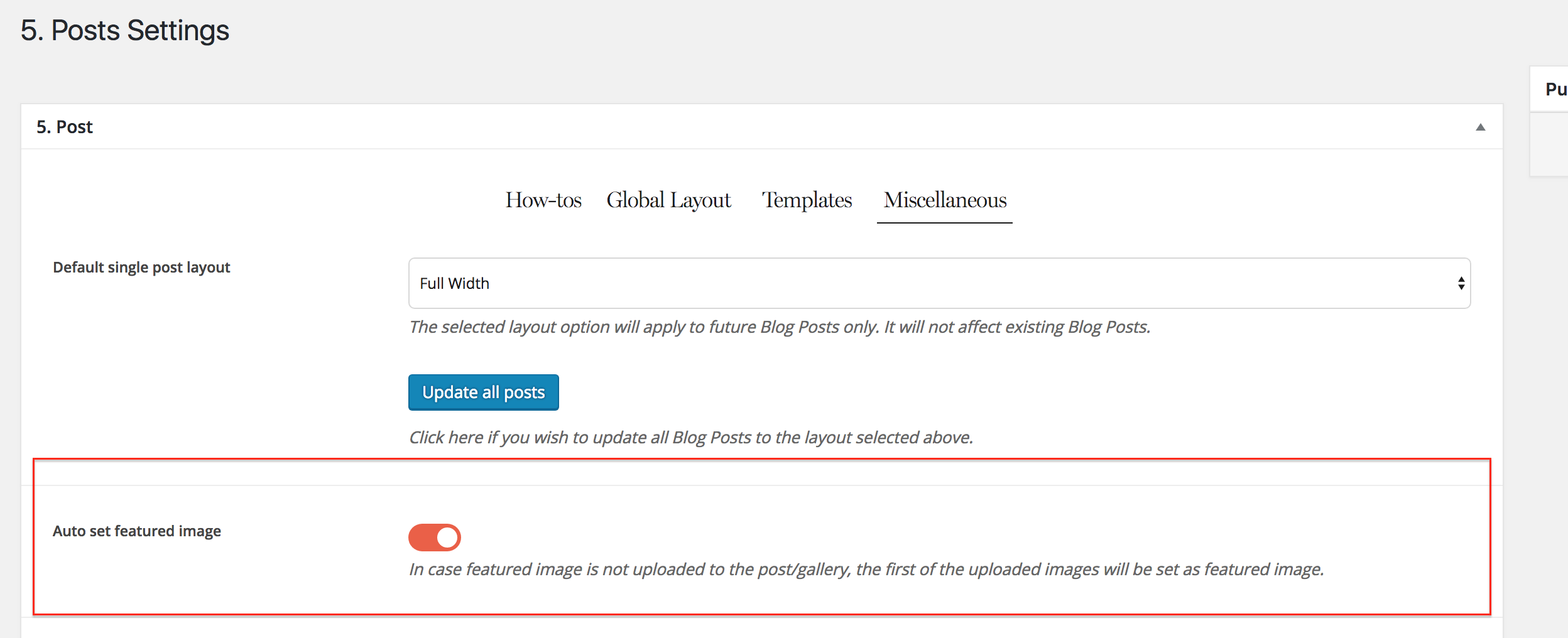Post Featured Image
What is a Featured Image
The Featured Image (also known as a post thumbnail or cover image) is a WordPress feature that allows users to add cover images for posts.
FloThemes actively uses featured images for various areas within the website:
- listing layouts,
- post header area,
- Related Posts or Item Navigation blocks (usually located at the bottom of posts and provide easy access to other posts of the same category or previous and next posts),
- other blocks such as Featured Links where selected posts are added to a slider within a page.
Users can upload featured images by clicking on the Set Featured Image link in the Post Edit screen.
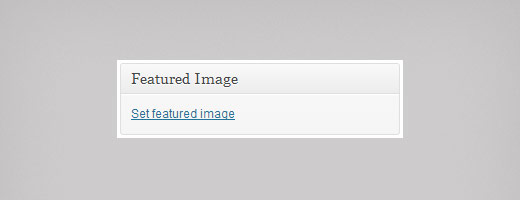
Tip: If you cannot locate the “Set Featured Image” link, open Screen Options in the top right corner of your admin panel and enable this option.
Featured Image Size
Depending on the area where the Featured Image is used within your site, we suggest that you size the image accordingly before uploading.
For example: if the Featured Image is used at the top of a blog post (some themes allow full-screen images) be sure to size the image according to the proportions of that area, e.g. 1440px x 600px.
If the Featured Image is used for post previews only (this can be a grid or a standard blog list) you can upload smaller images to fit the area where they are displayed.
Featured Images are also used within Related Posts blocks, these blocks normally use a smaller thumbnail, therefore we do not recommend to size Featured Images based on the smaller thumbnails. Always refer to the largest area where a featured image will be used and size it accordingly.
Please also refer to our Flothemes Image Sizes guide for more info regarding image size management.